Have you ever wanted to know how which students are logging into your CANVAS courses and how long they are spending within your class? Here are the directions for you:
- Open CANVAS and go to any of your courses.
3. This will open a new window that will give you information on students and there CANVAS activity.
4. Across the top you will see tabs that show you the averages for things like Course Grades, Weekly Online Activity, Students, and Reports.
5. You can sort it so that you can see specific students or periods. It defaults to “All Sections” if you have your courses cross listed. (You just need to click the drop down carrot to see the different options.)
5. You can sort it so that you can see specific students or periods. It defaults to “All Sections” if you have your courses cross listed. (You just need to click the drop down carrot to see the different options.)
6. The Students tab will give you the information student by student with last time your page was viewed and how many times they have viewed.
7. Under “Reports” you will see a number of reports that can be run that will give you further information on students and their usage in your classes.
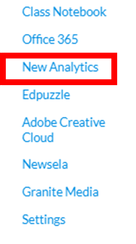
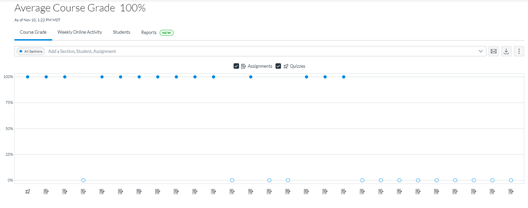

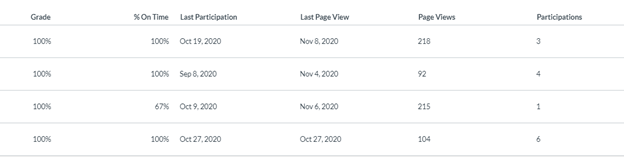
 RSS Feed
RSS Feed
