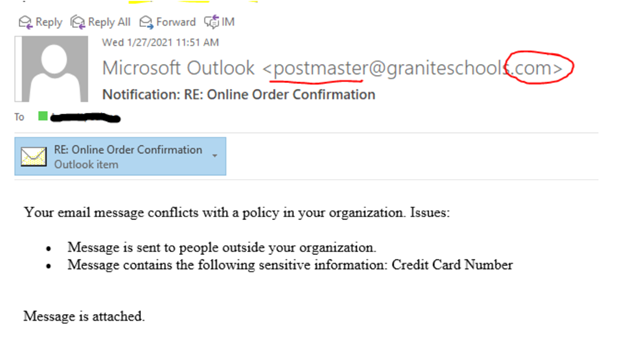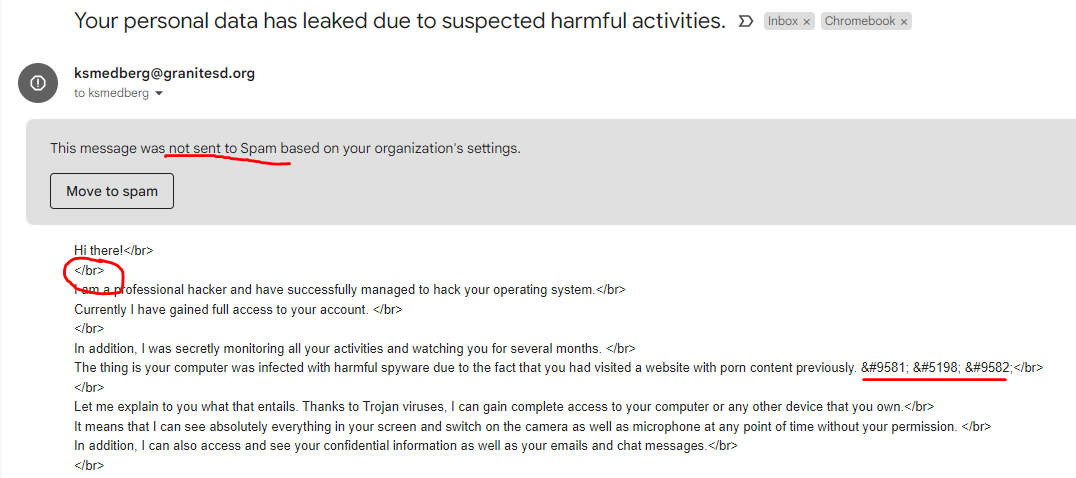E-mail scams
Many of us get scary e-mails that may "threaten" us somehow or ask for money or want us to click a link or open a file.
Just don't do it.
Just don't do it.
What should you do if you get these: |
What if you did respond: |
|
|
Example #1 I hope you can figure this one out!
Don't fall for it!
Postmaster? .com? - Neither are correct. Delete it and move on. Opening an "Outlook item" could cause damage to your Outlook and steal your contacts!
Postmaster? .com? - Neither are correct. Delete it and move on. Opening an "Outlook item" could cause damage to your Outlook and steal your contacts!
Example #2
From: Dr. Garett Muse <[email protected]>
Sent: Monday, April 9, 2018 9:01 AM
Subject: Follow Up
Are you available ?
From: Dr. Garett Muse <[email protected]>
Sent: Monday, April 9, 2018 9:08 AM
Subject: Re: Follow Up
OK. I'm in a meeting right now, that's why i'm contacting you through here. I should have call you instead of mailing you but phones are not allowed to be use during meeting, I really don't know when the meeting will be rounding up but i will be back in school before the faculty meeting at 2;20pm, i want you to help me out on something very important right away.
From: Dr. Garett Muse <[email protected]>
Sent: Monday, April 9, 2018 9:11 AM
Subject: Re: Follow Up
Ok, can you help me get an iTunes Gift Card from the store right now, i will surely reimburse you back immediately am out of the meeting. I need to send it to someone right now and it very important.
Indications this is a scam:
- The sender name is presented as "Dr. Garett Muse". For an official district e-mail address, the name would be formatted as "Muse, Garett D".
- The sender address is [email protected], not an @graniteschools.org address.
- A vague initial message, "Are you available ?"
- Odd phrasing and improper punctuation/capitalization indicate possible use of English as a second language.
- Strange logic. If he's stuck in a meeting where he can't use a phone, how is he sending the e-mail? Why can't he just order the iTunes gift card himself?
- Vague details about why he needs the gift card, who it's for, and why it's important.
- Recipient is not someone who would typically handle this type of request from the supposed sender.
Example #3
From: no-reply <[email protected]>
Subject: Eviction warning #118377150
Dear tenant,
We are contacting you on behalf of our valued customer, Tanego Real Estate Group. They informed us that the apartment sub-owner hasn`t been paying the sum he were supposed to during last 3 months.
In accordance to to the contract terms § 5.7, we are going to use the right for an immediate eviction of current tenant and to return the property to it`s previous owner.
However, we understand all the complicity of your situation and would give you a chance not to be responsible for other people violations.
You can file a complaint using the form attached and forward it to [email protected].
Existing leasing contract #118377069 between Tanego and the landlord may also be found by the next link: Application Form
Regards,
Capital Collections LLCNOT Legit!Indications the message is fake:
- The e-mail claims to be from Capital Collections LLC, but uses two e-mail addresses with seemingly unrelated domain names. The message was sent from @reidosesquentadores.pt and a completed form is to be sent to @stacollect.com.
- The message does not mention specifics, such as the name of the realty property in question. Given details sound impressive, but are not immediately verifiable.
- A need for immediate action, the threat of eviction.
- The reader is encouraged to open an attached zip file or click on a link.
- Grammatical errors and awkwardly-constructed phases indicate a non-professional writer who possibly doesn't speak English as a primary language.
Example #4
This e-mail (image below) has been sent to many of us (students and staff) in our GraniteSD accounts. Please be re-assured it is NOT accurate. It is called spoofing. The real sender uses our own e-mail address to send it from which I believe is why it gets through our filters and not in spam. Notice all the </br> that is html code and not something you would type in an e-mail. Also all the ᔹ type codes which means there are other coding or typed errors. Both of which tell me it is a massive computer generated e-mail sent to "hundreds" of users. Here are 2 things you should do to feel more secure.
- Change your GSD password. At the portal or on a PC, or have a teacher do it. (Detailed instructions are here)
- See what devices you are currently logged-in on and remove any you do not want connected. (Change your password first and it 'should' log you out of any connected devices.)
Log in to Chrome. Click on your icon logo at the top right. Click on "Manage My Google Account". On the left click "Security". Scroll down to "Your Devices". Those are the devices you are, or have logged in to and a general location. IF there are any that you do NOT recognize you may have been hacked.