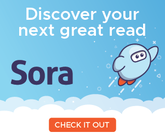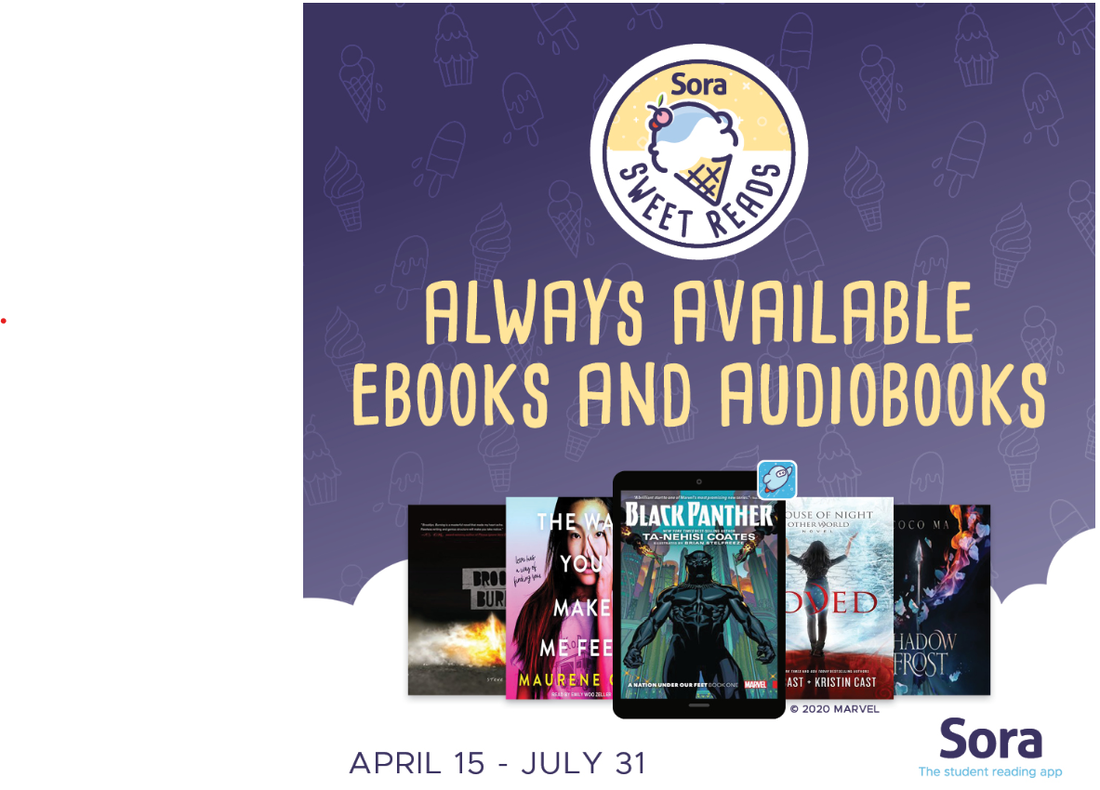|
You do NOT need to come to the library to check out a book on OverDrive. You do need to know your Active Directory log-in (computer log-in).
You have access to SORA anytime! What is it?
|
You can explore the title offerings and learn more about the program here: https://resources.overdrive.com/sora-sweet-reads/.
How does it work? Sora provides the quickest and easiest way to get started with digital titles from our school. Students can simply log in using school credentials and instantly access hundreds of ebooks and audiobooks on virtually any device. Get started today at https://soraapp.com or download the free Sora app for Android or iOS. For easy access, our school’s setup code is graniteut. |