- Please do NOT forget to take you documents with you!!
- Of course, I have instructions! https://www.skylinemediacenter.org/senior-files.html
- Yes, you can do it yourself. Of course, I will help you or your seniors.
- NO, I cannot get them after you leave.
- TELL YOUR SENIORS!
|
SENIORS and EMPLOYEE’s LEAVING GSD
0 Comments
Google has changed where the restrictions are in forms. By default users OUTSIDE of @granitesd will NOT be able to view your forms. This makes sense for child privacy reasons. IF you want other people in the world (such as parents, community members, etc.) to access your form you must UNCHECK the “Restrict to users….” Button in the form settings. This function used to be accessible when you shared the link, but not anymore.
8. You have now made it so that you can see all your Google drive even when it is down.
9. Access your Google Drive through the File Explorer. (This process will create a new G: drive that is located through File Explorer.) 10. Once you are into the G: drive just click on “My Drive” and your Google files will be at your fingertips. |
Categories
All
Archives
February 2024
|
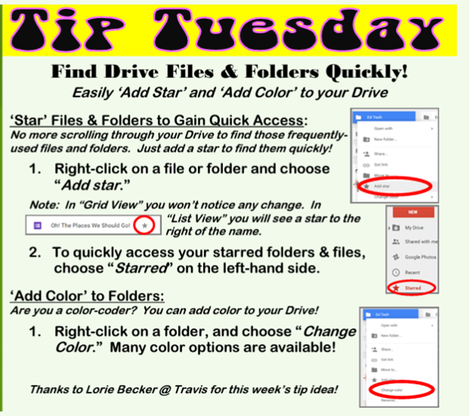
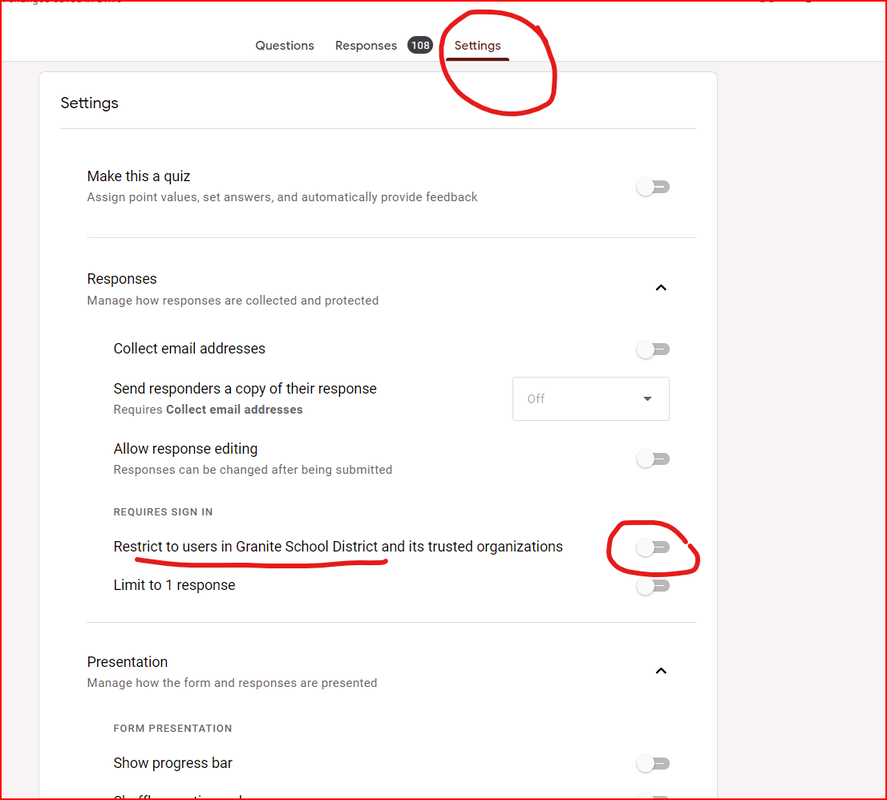




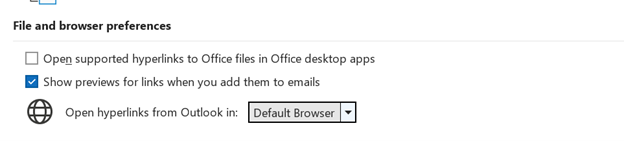
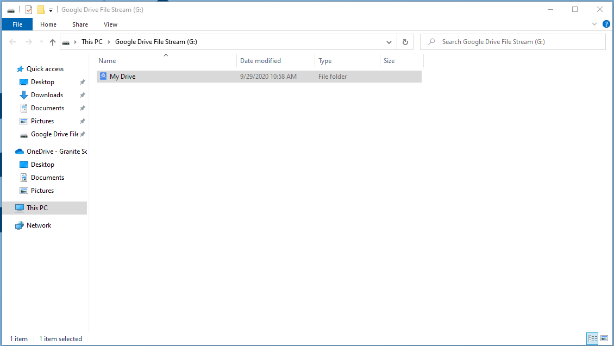

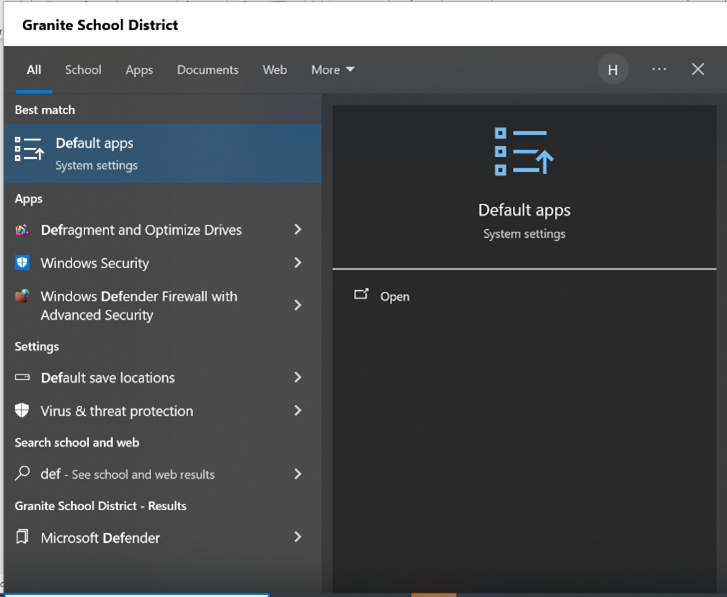
 RSS Feed
RSS Feed
