|
In the bottom toolbar on the far right next to the date and time. You will see this icon. This is the inking icon. If you click on it you have the option to use a Whiteboard or do a Fullscreen Snip. Fullscreen Snips are great for webpages that you might want to mark-up, while the Whiteboard works just like a Whiteboard and pen. The three dots let you learn more about the inking options and change your pen options. Your laptop will flip back into a tablet mode which makes these inking capabilities very helpful.
0 Comments
I am attaching a couple links for documents and videos that might answer some questions that I haven’t thought of. Welcome to Microsoft Teams Voice Day 1 Guide (but will also, help with basic questions) District Created Video Tutorials The two that seem to be the most helpful for you as teachers: Calls Landing Page, Initiate a Call, and Voicemail in Teams Call Answering Rules and Ringtone Settings Messaging and Calling Overview |
Categories
All
Archives
February 2024
|

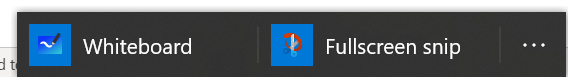
 RSS Feed
RSS Feed
