GRADEBOOK:
Many of you have come and asked this morning why you can’t take attendance. This is because the settings in Gradebook are not correct.
Gradebook Settings:
Many of you have come and asked this morning why you can’t take attendance. This is because the settings in Gradebook are not correct.
Gradebook Settings:
- Under “Settings” and then “Options” in Gradebook. You will see the settings window open.
2. If you have the settings so they look like those above it will automatically shift to the next quarter and semester.
a. Under “Display Settings”i.“Display Gradebook Average As” should be set to Current Grading Period
b. Under “Assignment Filter” you should have the radial button marked for “Current Assignments”
c. Under “Login Defaults” Parameters should be set to blank.
a. Under “Display Settings”i.“Display Gradebook Average As” should be set to Current Grading Period
b. Under “Assignment Filter” you should have the radial button marked for “Current Assignments”
c. Under “Login Defaults” Parameters should be set to blank.
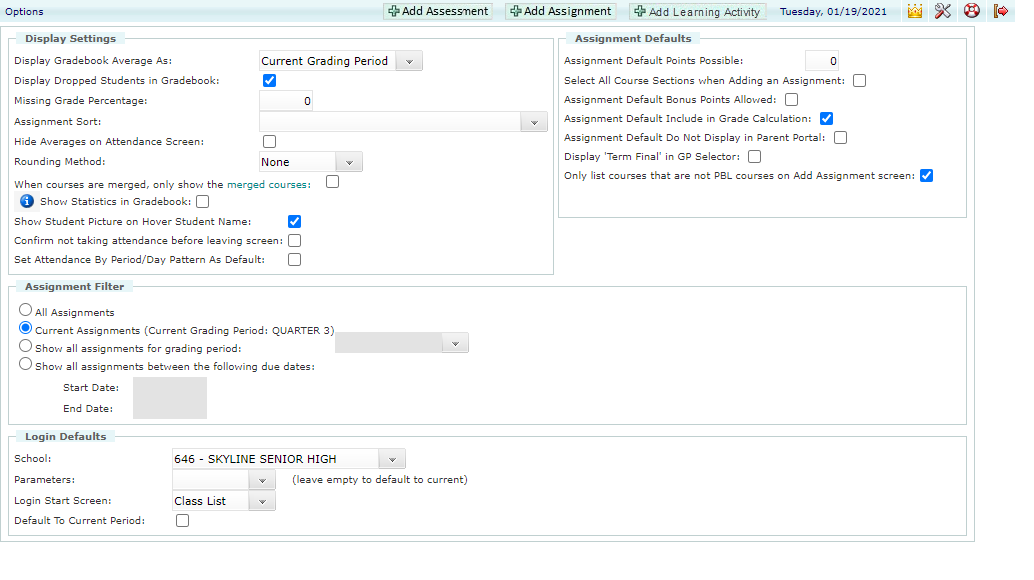
 RSS Feed
RSS Feed
