To view all the standards for one assignment, you will need to go into Gradebook, then click on the Evidence tab, then select the piece evidence with multiple standards. Then click on the Grades tab within the evidence. This will display only that piece of evidence and the standards you are evaluating. See screenshots below:
This will display the evidence with all standards being evaluated:
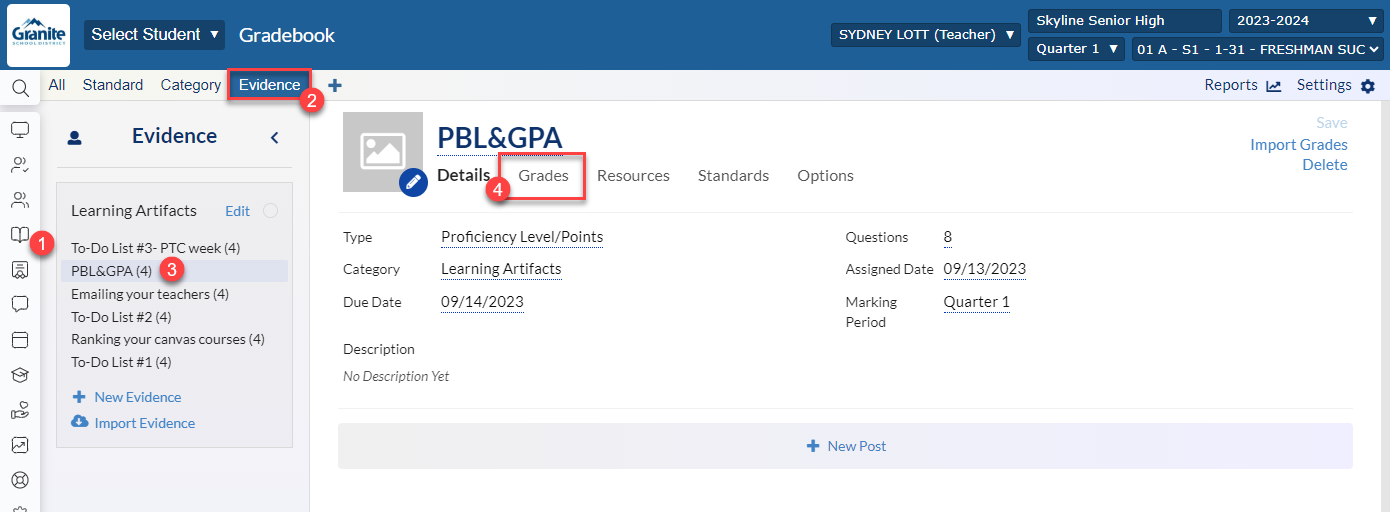
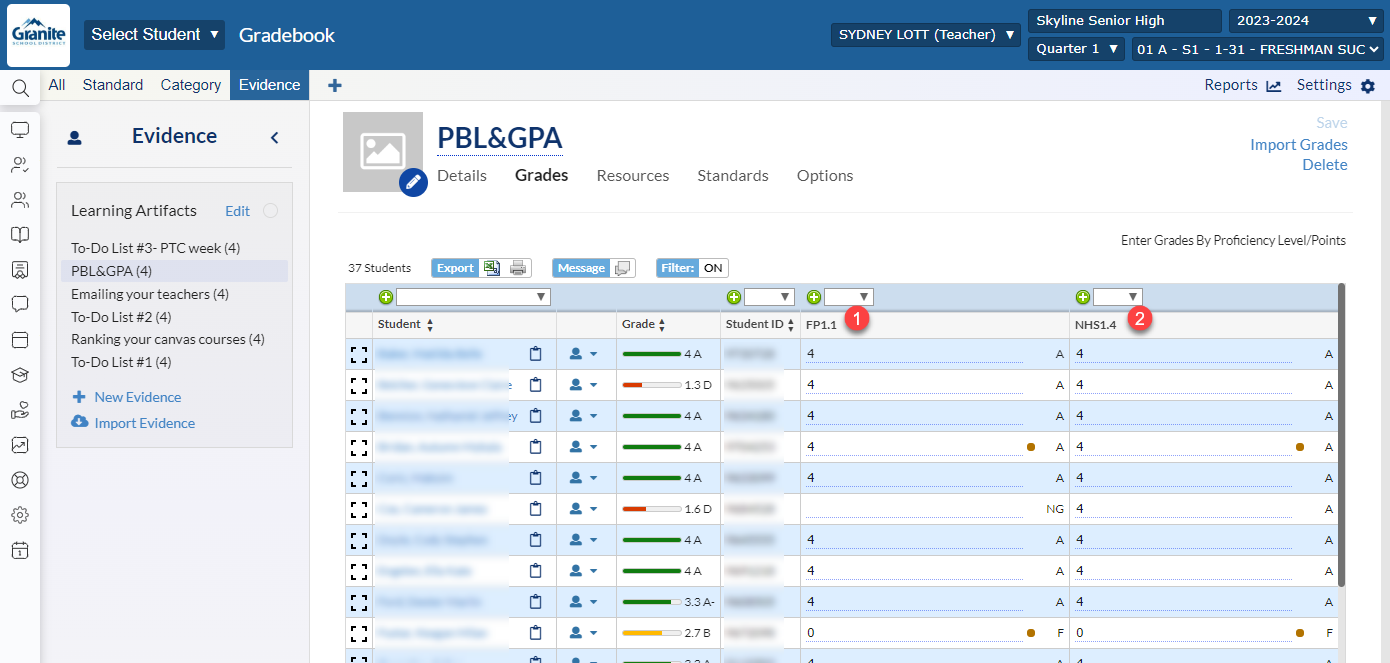
 RSS Feed
RSS Feed
