How do I get the Snip & Sketch tool on my toolbar?
- Find the Snip & Sketch through the start menu.
- Highlight (by floating over the words), and right click.
- Click on More and choose Pin to Taskbar. You can also, pin to Start if you prefer.
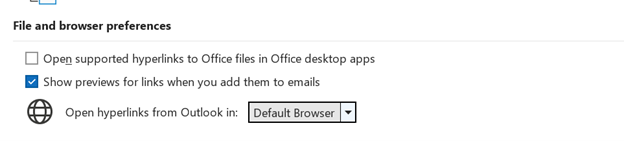
 RSS Feed
RSS Feed
