Here is how you do it:
- (This will need to be done in each course.) The default under the “Assignments” tab is “All Grading Periods. This can be seen at the top of the page along the same lines as “+Assignment”.
a. When you are ready to move to “Grading Period 2” click on that and it will hold.
b. You will notice unless you have assignments with “Due Dates” in for second grading period that it might be blank. If you have assignments in with second term due dates those will now be what you are seeing in your assignments list.
c. If you use multiple groups and have assignments in those groups they will be showing under their respective groups as you created, it.
3. Once you have chosen the respective grading period it should stay that way for you.
4. Students will also, need to toggle their grading periods as well.
5. This will make it so much easier to find the assignments you are using for second quarter.
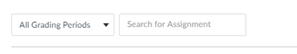
 RSS Feed
RSS Feed
