1. To filter your grades so that you no longer see 1st Quarters grades you will want to click on the drop-down by “View” towards the top.
2. Click on “Filters” and then check mark “Grading Periods”.
3. This will open a Grading Period filter on the right-hand side.
4. You can then toggle the grading period to Grading Period 2, and only have to look at the Grading Period 1 assignments if you need to.
No, more creating groups that don’t push to Gradebook, or seeing all the assignments and grades in a huge list.
No, more creating groups that don’t push to Gradebook, or seeing all the assignments and grades in a huge list.
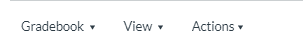
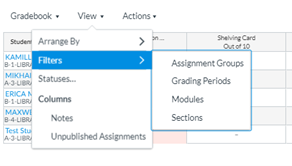
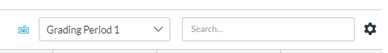
 RSS Feed
RSS Feed
