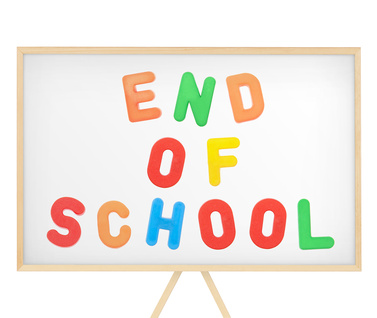Seniors Check this out!!!!
Then do one or more of the followingGoogle Takeout - myaccount.google.com/privacy#takeout(recommended for continued use)
Allows you to "Archive" and download or "transfer" to another account all your Google content.
Download it. |
(recommended for historical reasons) YES do BOTH!
Download your Google Drive to your M:Drive. Then drag and drop it to an External USB drive. Easy. Easy to loose also! Put this drive in your treasure chest!
Download your Google Drive to your M:Drive. Then drag and drop it to an External USB drive. Easy. Easy to loose also! Put this drive in your treasure chest!
Multcloud - www.multcloud.com/home
Transfer all your content from one on-line service to another.
Other Accounts -
If you signed up for websites (Weebly, NoodleTools, Kahoot, ...) with your @GraniteSD.org or @graniteschools.org account you may lose access to those websites as well. Log in to those sites and change your e-mail address.