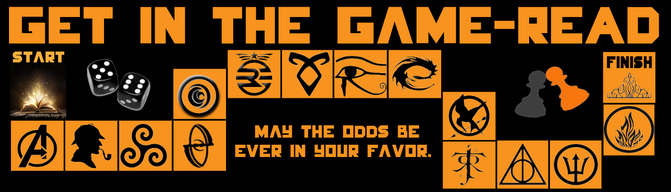Contactless Library
|
Here is what we will be doing in the Media Center to protect us all..
Book Checkouts. Yes reading for fun still exists!
Destiny is available 24/7 at the Destiny link found on the Tech Links main page, or at this link Skyline Destiny. Please browse the catalog instead of the physical books. Checking out a book
|
|
Putting a book on hold
|
|
|
Returning a book
Sora (e-books)It is pretty straight forward but here are the district instructions Easy instructions...
Watch the "Sora hold" video on the right. to see how to place a hold or borrow a book. No need to return them. They turn themselves in! |
|